Meet Autodub for Mac
Your AI-powered dubbing studio
Instantly translate and dub your videos into 30+ languages using the latest AI technology and grow your audience worldwide. Get started now for free.
Download for macOS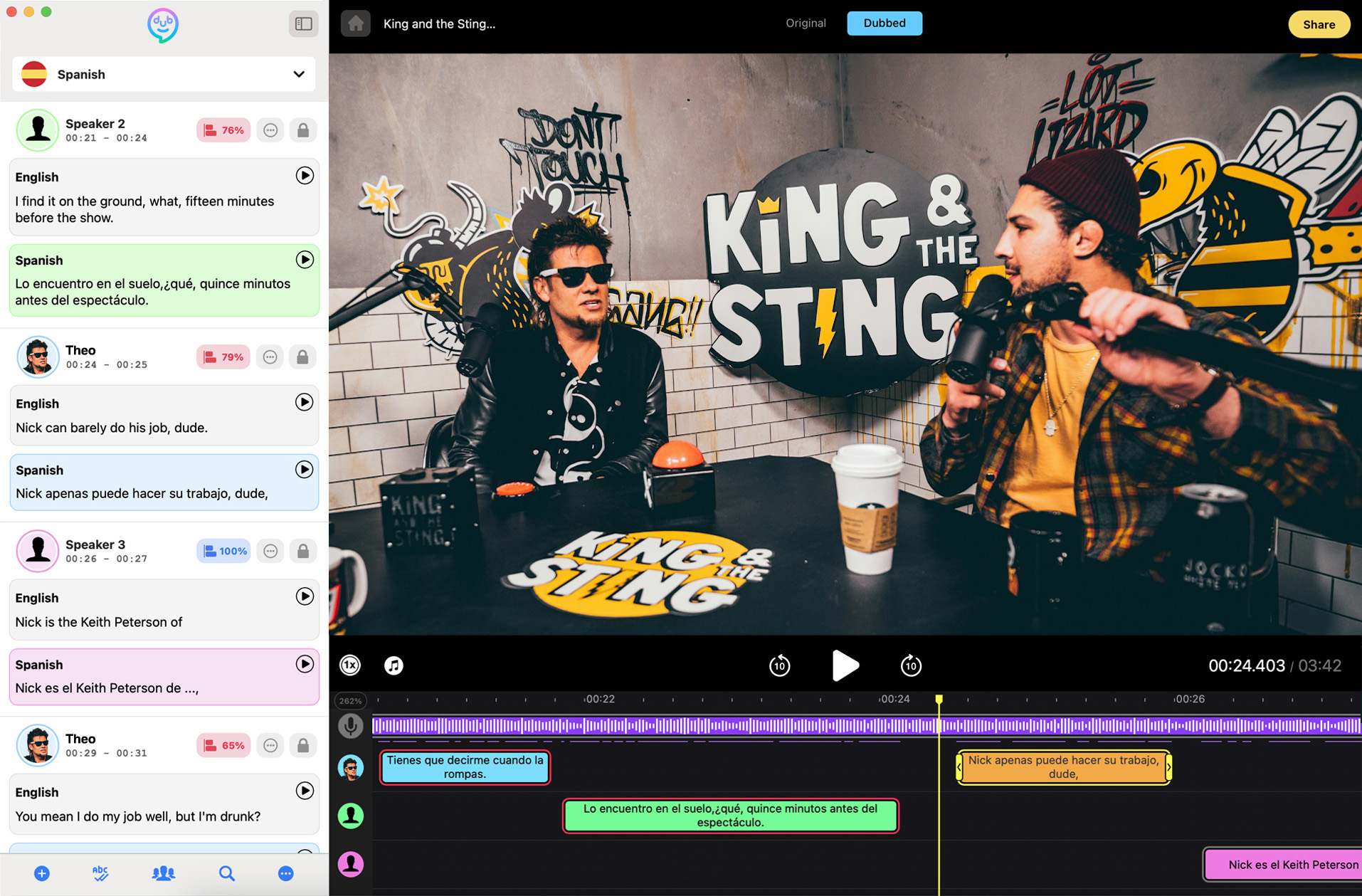
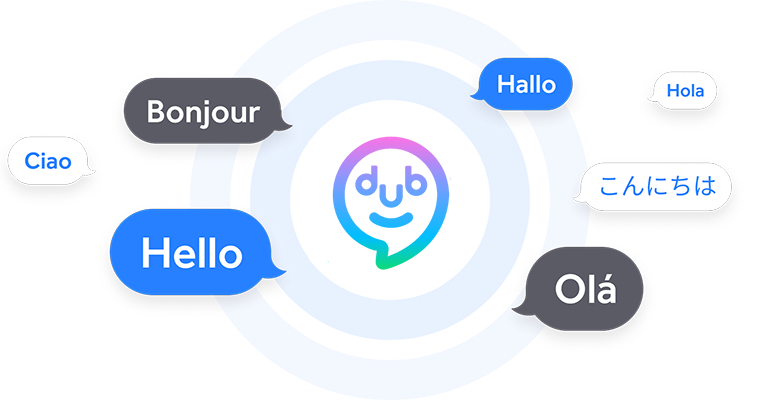
Automatically translate videos & audios into 30+ languages
By dubbing content into multiple languages, you can significantly expand your global reach - boosting views, engagement and revenue, while also extending the lifespan of your content to captivate diverse audiences and tap into new markets over time. See list of supported languages.
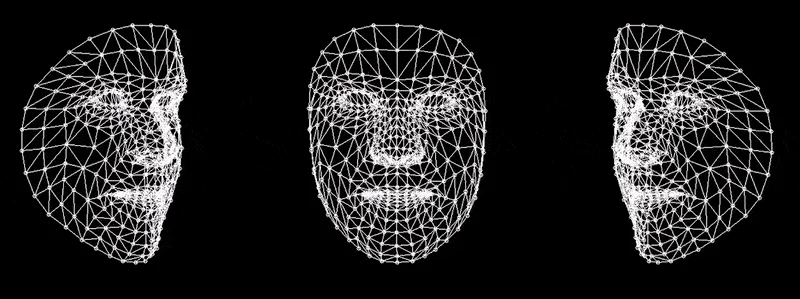
AI Lip Syncing (Coming Soon)
Enhance your dubbed content by seamlessly syncing the lips in any language. We use the latest generative AI to edit the mouth movements so they are in sync with the audio speech - creating an viewing experience that is convincing, realistic and preserves the authenticity of the content.

Offline & Local AI
AutoDub is designed with a privacy-first approach. All our AI technology, including our built-in translator, runs offline and locally on your Mac computer which means your content never leaves your computer. We do NOT collect data or save a copy of your videos like other server-side dubbing platforms. See our privacy policy for more details.
Advanced Voice Cloning
We create high-quality spoken audio in any voice, style and language. Our AI voice generator renders human intonation and inflections from the original speaker creating a realistic and natural dubbing experience.
Ultra-Realistic
Professional Voice Cloning dives deep, mirroring every intonation, rhythm, and nuance, giving you a clone that's virtually indistinguishable from the real thing.
Works on Short Samples
Short on time? No worries. Even brief audio snippets can be effective for generating a reliable voice clone.

YouTube Multi-language Support
YouTube allows you to upload additional languages as audio tracks for new or existing videos. AutoDub supports audio-only export so you can easily upload the tracks to YouTube.

Easy team collaboration
You can export and share your projects in our .dub format. Share with your team members or even a professional translator on the other side of the world to adjust the final result.

Voice Library
Choose from a collection of professional voices in our Voice Library. Browse by accent, gender and age to discover the best AI voices for your use case.

Multi-Speaker Diarization
The multi-speaker diarization feature accurately detects the number of individuals speaking in your video. We provide speaker labels so you can easily organize your transcript.

Help Center
Our Help Center provides answers to the most frequently asked questions,as well as tips, tricks and troubleshooting guides.

Contact AutoDub
Need help using our AutoDub app, have questions about how to get the most out of AI dubbing studio, or running into a bug? We're here to help! Contact Us
Simple, affordable pricing
No long subscription contracts, no complicated pricing tiers! We use a straightforward pay as you go model.
